Description
Hello everyone! In this video, you are going to learn how to create an animated cursor for a website using HTML, CSS, and Javascript on mouse move, mouse out, and mouse stopped. On the mouse move event, the cursor animation element will follow the cursor pointer everywhere it moves on the page. On the mouse out event, when the mouse pointer is out from the page the cursor animation will hide from the page. And also on the mouse stopped function, when the mouse pointer stopped on the page the cursor will hide from the page. Let's see how to create this animated cursor effect.
First, create the index.html file and style.css file. After you created those files then start the HTML part of the cursor element in the index.html file. When the HTML part is complete, to start the styling part with the cursor element animation link the style.css file to the index.html file in between <head></head> tags. Then go to the style.css file and do the styling part of the cursor element animation as you can see in the video. After the styling part complete then go to the index.html file for the javascript part. In the index.html file before the body close tag open <script></script> tags and complete the javascript part inside that tags as you can see in the video. So that's all. Hope this video will be helpful to create awesome cursor effects on a website.
You Might Also Like
- Sidebar Menu | With Sub-Menus
- Responsive Image Slider | With Manual Button & Auto-play Navigation Visibility
- Responsive Product Cards | With Quick Popup View
- Responsive Sticky Navigation Bar | For a Website
- Reveal Website Elements On Scroll | On Page Scroll Down
All the source codes and source files and available to download from here. Use the download button or copy and paste the code from the text editors. My opinion is first try to do it by following the video line by line. It will help you to understand all of it. After that, if your code is wrong or not working use the given source codes to compare with your code. It will help you to understand all of your mistakes.



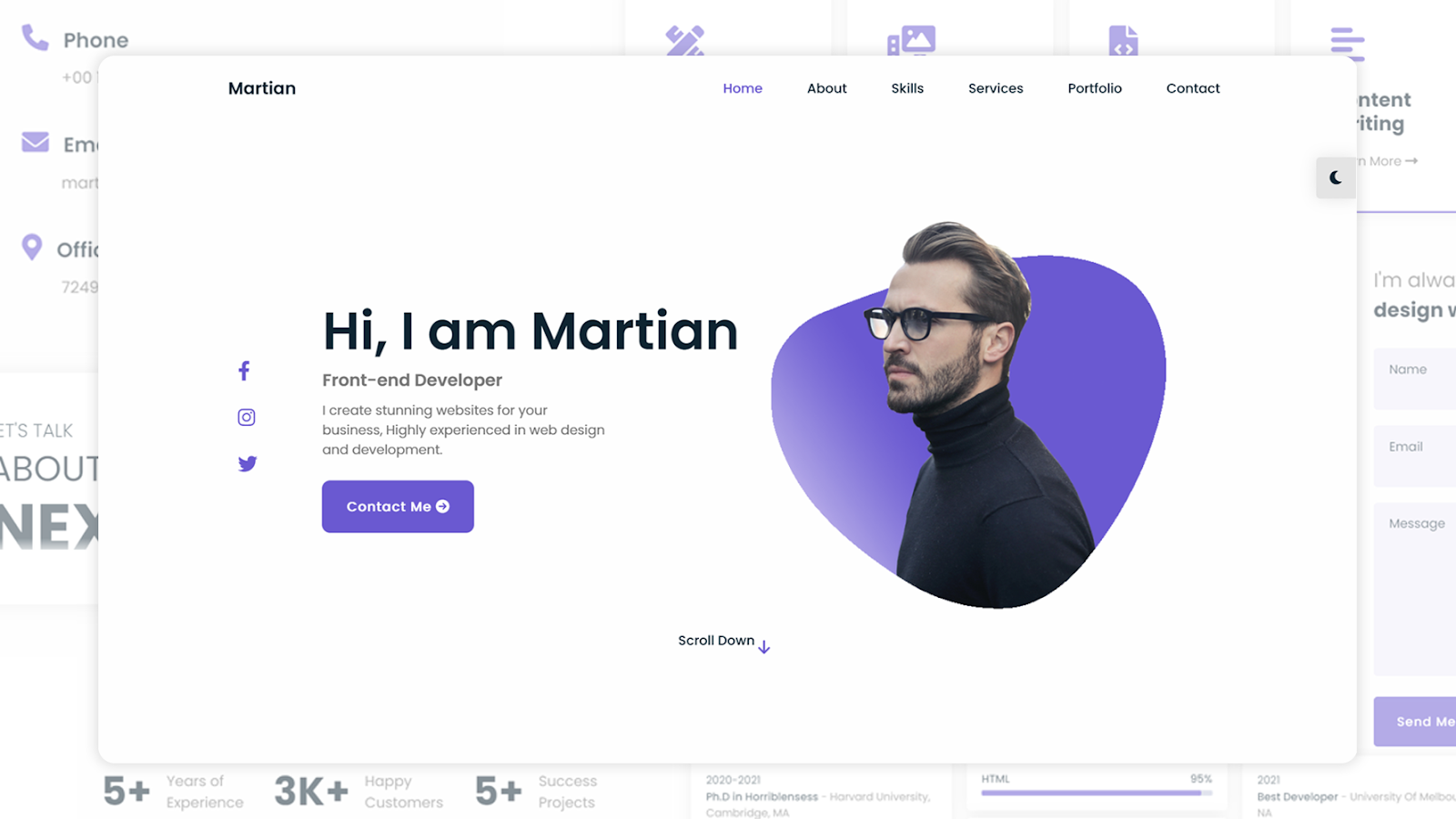



Thanks a lot for this vedio. You are doing great job. Keep it up ❤️❤️
ReplyDeleteYou're most welcome! Will do.
Deletethank you so much
ReplyDeleteYou're most welcome!
Deletethx sir, you help me a lot I am developing my website as a college project
ReplyDeleteyou give me a new idea
NICE ONE [CODING SNOW] KEEP IT UP
ReplyDeleteThank you ❤
DeleteI used the cursor for my website and it made the site cool
ReplyDeleteYou are very creative
ReplyDeleteEverything post is 100000000000000000000000000000000IQ I appreciate your protects and you 👍🤝 You are a Website champion ❤️
ReplyDeleteThank you very much! ❤❤❤
DeleteAppreciate the tutorial man. Only one more question. If I want to do the animation in a specific area how do I do that. So when you hover over a box you get the animation but when you hover over a different box on the same page you get no or a different animation.
ReplyDelete