Description
Hello everyone! In this video, you will learn how to design a responsive travel website design with a background video slider using HTML, CSS, and Javascript. The background video slider is with navigation buttons that can navigate through every slide using vanilla javascript. For the slide transition, the clip-path property is used. Hope this video will be helpful When you designing a website with background videos.
▶️ Project Video Source - http://pexels.com
You Might Also Like
- Download Button With A Countdown Timer | To Download Files Automatically
- Magnetic Buttons On Mousemove
- Sidebar Menu | With Sub-Menus
- Responsive Image Slider | With Manual Button & Auto-play Navigation Visibility
- Responsive Sticky Navigation Bar | For a Website
- Reveal Website Elements On Scroll | On Page Scroll Down



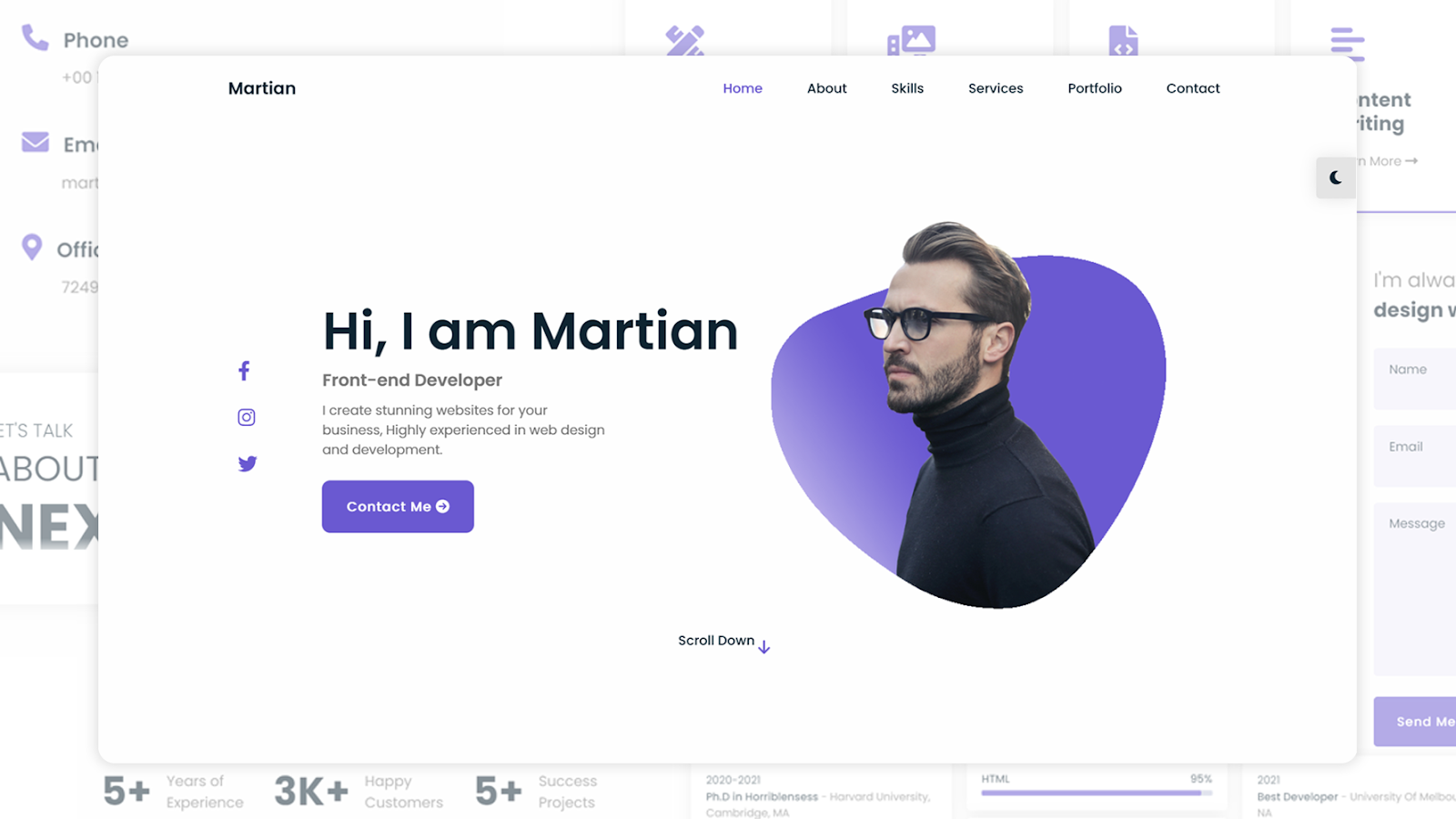



hello, I’m trying to change videos with pictures but the jss doesn’t work. What do I have to change to make the css and js work?
ReplyDeletehi, my video played on certain devices but it doesnt play on certain devices how to solve the problem?
ReplyDeletehi, my video was able to be played on certain devices but on some devices it doesnt play. how do i slove this?
ReplyDeleteHi there! Thank so much for this , I used it on my site. I added some lazy loading which I got from web.dev/lazy-loading-video . cheers
ReplyDeleteHi
ReplyDeleteI copied the code and tried its working.But when I coded for my website everything is fine but when I click on the Slider button its not transition.I am not sure what I am missing.The click on Slider nav btn is not working.I can share my html and css if someone can look at it.
Also how to host 4 videos without performance issues.Each video is aroung 1 hour and file size 500 MB.
Thanks
uday@earlytester.com