Description
Hello everyone! In this video, you will learn how to design a Responsive Image Slider with Next and Previous Buttons Navigation and Autoplay with Pause/Play on mouseover and mouseout EventListeners using HTML, CSS and Vanilla Javascript. Hope this video will be helpful.
You Might Also Like
- Responsive Image Slider | With Manual Button & Auto-play Navigation Visibility
- Magnetic Buttons On Mousemove
- Sidebar Menu | With Sub-Menus
- Responsive Image Slider | With Manual Button & Auto-play Navigation Visibility
- Responsive Sticky Navigation Bar | For a Website
- Reveal Website Elements On Scroll | On Page Scroll Down
All the source codes and source files and available to download from here. Copy and paste the code from the text editors. First, try it by following the video tutorial. It will help you to understand all of it. After that, if you have got something wrong with your code use the given source codes to compare with yours. It will help you to understand all of it and your mistakes.
Source Codes
HTML
Javascript
CSS

Don't forget to Subscribe to our Youtube Channel for more.





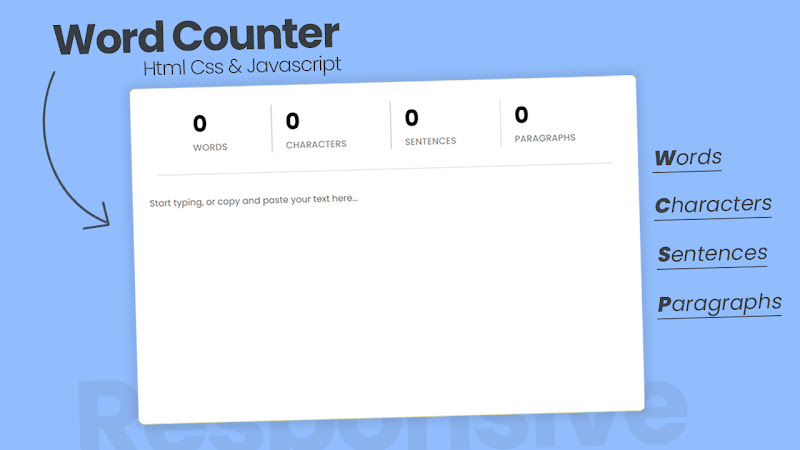






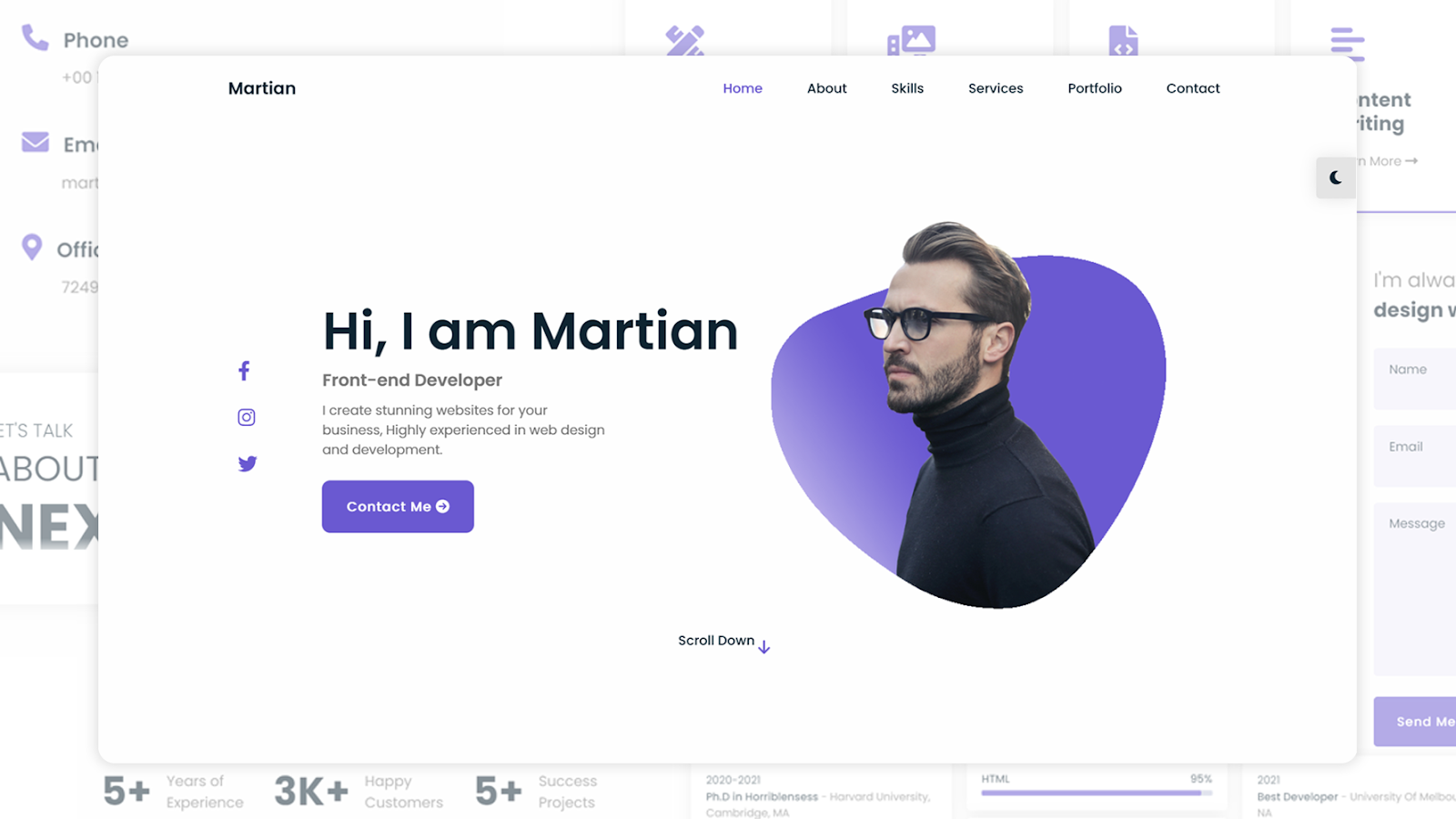



So beautiful, honestly breathtaking.
ReplyDeleteThank you so much for your appreciation! ❤
Deletebest slides
ReplyDeleteThank you! ❤
Deletefablouselyy amazingg workk
ReplyDeleteThanks man! ❤
DeleteVoce pode enviar a explicação do codigo do Javascript? eu quero entender linha por linha
ReplyDeletegood.....
ReplyDeletethank you
ReplyDelete!!! important
ReplyDeleteIf code doesnt work add script tag at the end of file
Very nice article which helped me a lot! Thank you so much !
ReplyDeletePython Courses
Bonito.. Gracias!!!
ReplyDeletecode is not working
ReplyDeletewhy code is not working
ReplyDeletethe code doesnt work :((
ReplyDeletehey good sir, your code is amazing and i am using it make a website. I had query that "I am unable to center my images and it is loading only 7 of those images out of 18 can you help me out?"
ReplyDeleteIf I use this source code, do I need to give credit where credit is due?
ReplyDeletecool bro thank you so much
ReplyDeleteThank you for slides
ReplyDelete