Description
Hello everyone! In this video, you will learn how to make a fully functional working pagination with examples like how the pagination work with UI cards, images, videos and other HTML elements, how to display number of items per a page and how to customize the pagination page elements using HTML, CSS and Jquery. Hope this video will be helpful.
You Might Also Like
- Responsive Image Slider | With Manual Button & Auto-play Navigation Visibility
- Magnetic Buttons On Mousemove
- Sidebar Menu | With Sub-Menus
- Responsive Image Slider | With Manual Button & Auto-play Navigation Visibility
- Responsive Sticky Navigation Bar | For a Website
- Reveal Website Elements On Scroll | On Page Scroll Down
All necessary the source codes and image source files and available to download from here. Copy and paste the source code from the text areas. First, try it by following the video tutorial on your own. It will help you to understand all of it. If somehow you have got something wrong or if you have a unclear part with your code use the given source codes to compare with yours. It will help you to make it work.



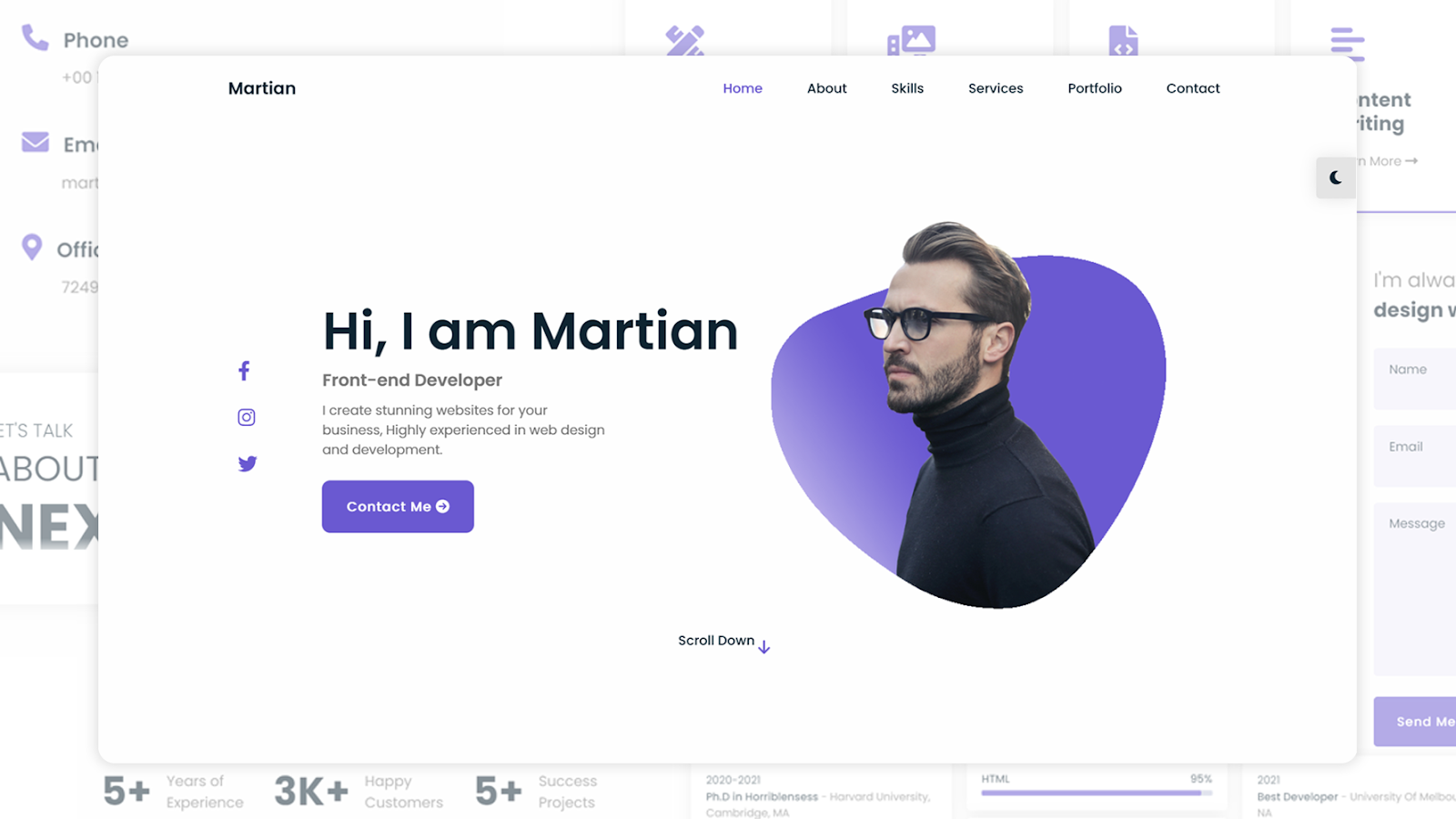



Usuue9
ReplyDeletei used the above code to my project however the problem i am facing that it can show any number of items that i give but when it comes to the buttons it only shows the prev button and not the other button ' next ' and also it doesn't show the pagination numbers
ReplyDelete