
Description
In this video, you will learn how to design a website landing page with a modern draggable image slider with thumbs view using HTML, CSS, and Javascript.
- Clear Coding
- Easy to Follow
- Responsive
- Draggable Image Slider With Thumbs View
- Reveal Element On Sliding
- Sticky Navigation Menu (Glassmorphism)
- Popup Navigation Menu (Mobile View)
- Customized Scrollbar
You Might Also Like
- Responsive Image Slider | With Manual Button & Auto-play Navigation Visibility
- Magnetic Buttons On Mousemove
- Sidebar Menu | With Sub-Menus
- Responsive Image Slider | With Manual Button & Auto-play Navigation Visibility
- Responsive Sticky Navigation Bar | For a Website
- Reveal Website Elements On Scroll | On Page Scroll Down
All the image files and the necessary project files are available to download from this page. Click the download button on the bottom of this page and wait until the countdown timer is finished. If you couldn't download the image files and the file setup please contact us or comment on our youtube channel. Thank you!
Source Codes
index.html
style.css




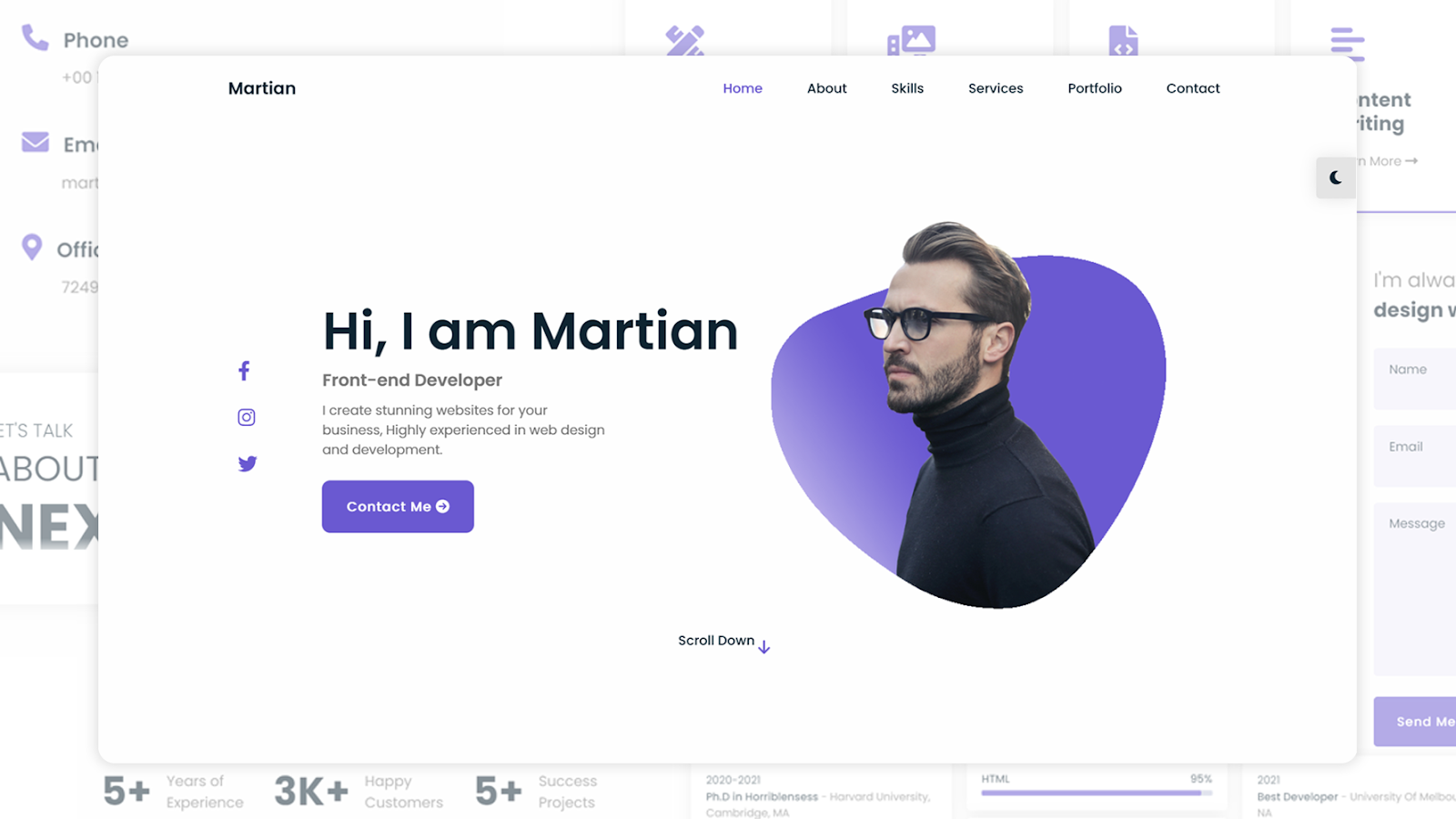



What software are you using to create this website?
ReplyDeleteIt's VS code
Deletewhat a fantasitic design!!!
ReplyDeleteLooking nice.,., wish we have coding challenge every week Coding Snow ...
ReplyDeletein order we sharpen our skills in programming …
can i share my email if you don't mind coding snow?
evansmogeni254@mail.com
How do you make the slider automatic
ReplyDeleteHow do you make the slider automatic
ReplyDeleteswiper-bundle Not working
ReplyDeleteIs java script used in this?
ReplyDeletefantastic yo!
ReplyDelete