
Description
How To Add Magnetic Effects For Your Website Elements | On Mousemove - Html, CSS & Javascript
In this tutorial video, you'll learn how to create magnetic effects for your website elements within just a few easy steps using HTML, CSS, and Javascript. Just include the magnetic effect Javascript code and add a "magnetic" class attribute to your HTML elements. This will bring them to life and make your website more interactive and engaging than before. You can apply this effect to buttons, icons, images, cards, links, texts, and many other elements. Apply the effect, and enjoy the results! Hope you'll enjoy this amazing project and learn something more ❤️
- Clear Coding
- Easy to Follow
You Might Also Like
- Responsive Image Slider | With Manual Button & Auto-play Navigation Visibility
- Magnetic Buttons On Mousemove
- Sidebar Menu | With Sub-Menus
- Responsive Image Slider | With Manual Button & Auto-play Navigation Visibility
- Responsive Sticky Navigation Bar | For a Website
- Reveal Website Elements On Scroll | On Page Scroll Down
All the image files and the necessary project files are available to download from this page. Click the download button on the bottom of this page and wait until the countdown timer is finished. If you couldn't download the image files and the file setup please contact us or comment on our youtube channel. Thank you!
Source Codes
index.html
style.css
magnetic.js
Buy This Project Complete Source Files from Here -




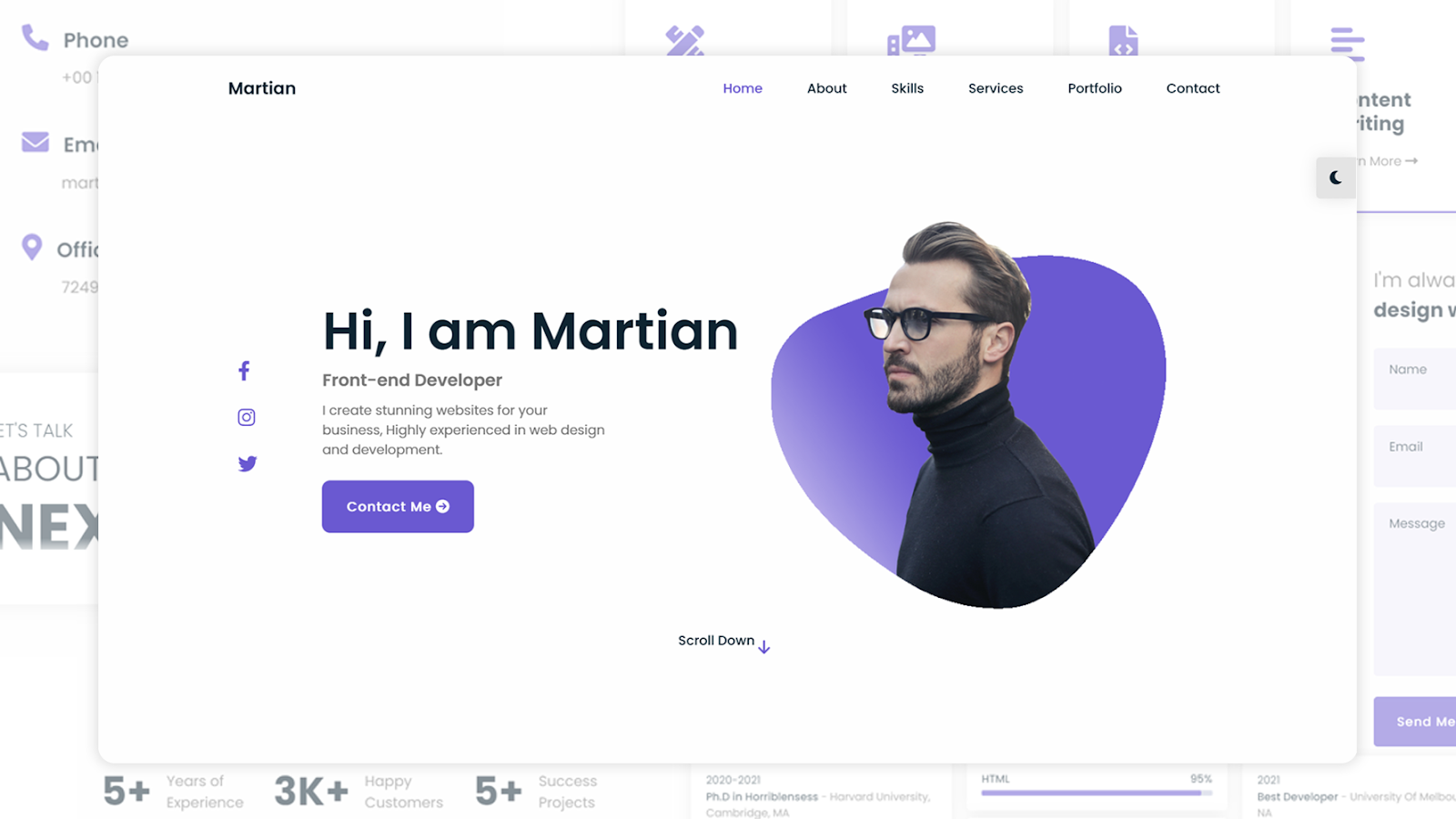



We only allow you to publish relevant and respectful comments. Vulgar, hateful, or spam comments will be removed.
Post a Comment